Python has become increasingly popular for game development due to its simplicity and versatility. Whether you’re an experienced game developer or just starting out, you can easily create your own games with Python thanks to its user-friendly syntax and numerous libraries available.
In this article, we’ll explore how you can make a game in Python, breaking down the process into easy-to-follow steps.
So, let’s dive in and start your journey into the fascinating world of game development with Python.
Understanding Python and Its Ecosystem for Game Development
Before we look into the specifics of game development, it’s essential to understand why Python is a preferred choice for many developers. Python is known for its simplicity and readability, making it an excellent language for beginners. However, don’t let its simplicity fool you; Python is powerful enough to handle complex game development projects, thanks to its extensive libraries and frameworks.
Setting Up Your Development Environment
Install Python
The first step is to ensure that you have Python installed on your computer. You can download it from the official Python website. Make sure to install the latest version to have access to all the features and improvements.
Choose an IDE
While you can write Python code in any text editor, using an Integrated Development Environment (IDE) like PyCharm or Visual Studio Code can significantly enhance your productivity. These IDEs offer features like code completion, syntax highlighting, and debugging tools.
Getting Started with Pygame
One of the most popular Python libraries for game development is Pygame. It provides functionalities for creating games with graphics, sounds, and input handling.
Install Pygame
You can easily install Pygame by running `pip install pygame` in your command line or terminal.
Create Your Game Window
Start by initialising Pygame and setting up your game window. This involves defining the window size and setting up a game loop that keeps your game running.
Drawing Objects
Learn how to draw objects on the screen using Pygame’s drawing functions. You can start with simple shapes like rectangles and circles.
Handling Events
Your game needs to respond to user inputs, such as keyboard presses and mouse clicks. Pygame provides an event system that you can use to make your game interactive.
Adding Sprites
To make your game more visually appealing, you can add sprites, which are 2D images that represent characters, objects, or scenes in your game.
Collision Detection
You’ll need to implement collision detection for games that require interaction between objects, such as a character collecting items or avoiding obstacles. Pygame offers simple ways to detect collisions between sprites.
Expanding Your Game
Once you have the basics down, you can add more features to your game. This can include creating levels, adding a scoring system, or incorporating sound effects and background music. Pygame has rich features that can help you make your game more engaging.
Tips to Improve Your Python Game Development Skills
Game development is a continuous learning process. Here are some tips to help you improve your skills:
Experiment
Don’t be afraid to try new things and experiment with different game ideas. The more you practice, the better you’ll become.
Learn from Others
Look at other games made with Python and Pygame. Many developers share their code and tutorials online, which can be a valuable learning resource.
Join a Community
Being part of a game development community can be incredibly beneficial. You can ask questions, get feedback on your projects, and connect with other developers.
Bottom Line!
Making a game in Python is an exciting journey that allows you to bring your creative ideas to life. By following the steps outlined in this article, you’ll be well on your way to developing your own games. Remember, practice and continuous learning are the keys to becoming a successful game developer.
For further resources and tutorials, or if you’re looking to collaborate with fellow game developers, don’t hesitate to visit Ingenious Concepts. Whether you’re a beginner or an experienced developer, Ingenious Concepts has something for everyone. Feel free to reach out via Info@ingeniousc.com or give us a call at +92 4232183839. Let’s create amazing games together!
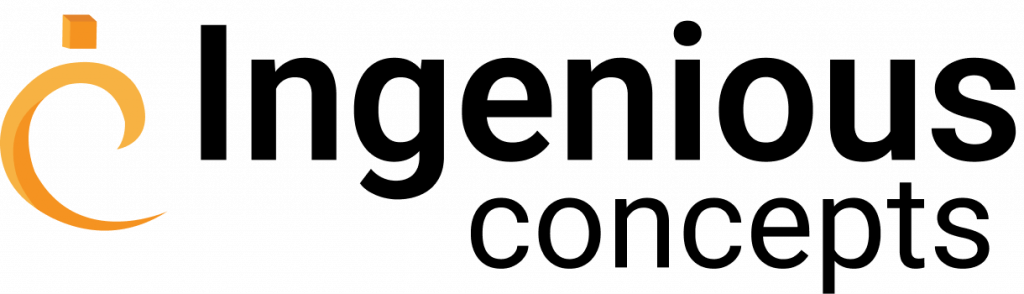
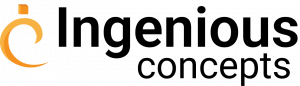



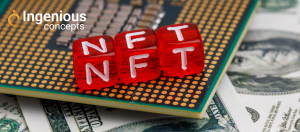
 Pakistan Head Office
Pakistan Head Office USA Office
USA Office Australia Office
Australia Office UK Office
UK Office